What Is the ISO Keyboard Layout?
Keyboard enthusiasts have a world of options when it comes to choosing their tools of the trade. Various sizes, shapes, and color schemes make each keyboard unique. Yet, there's a fundamental aspect that remains relatively consistent across most keyboards—the physical layout of the keys. This consistency is largely due to the efforts of international organizations in standardizing computer keyboards globally, with the ISO (International Organization for Standardization) keyboard layout being a primary example.
What is the ISO Keyboard Layout?
Technically speaking, the ISO keyboard layout isn't a specific set of keys or arrangements. Instead, it refers to a dynamic standard set by the International Organization for Standardization, which outlines principles for computer keyboard layouts. Adopted first in 1994 and last revised in 2009, this standard helps unify keyboard designs while allowing for regional and industry-specific customizations.
When people refer to an "ISO keyboard layout," they are usually talking about a 110-key setup that adheres to ISO standards. This can also include smaller keyboards that might omit some keys but otherwise follow ISO guidelines on key size, shape, and placement. While not predominant in the United States—where the ANSI (American National Standards Institute) layout is more common—the ISO layout is widespread across Europe and parts of South America, largely because it supports symbols less common in English but more frequent in other languages.
Difference Between ISO and ANSI Keyboard Layouts
The ISO layout stands distinct from its ANSI counterpart, commonly known as the 109-key layout. The key differences include:
- Enter/Return Key: The ISO layout features an enter key that is vertically oriented and extends horizontally at the top, creating an inverted "L" shape. The ANSI layout has a more rectangular enter key that is wide but only typically as tall as a standard key.
- Left Shift Key: The left shift key on ISO keyboards is slightly larger than a standard key but smaller than the expansive left shift key on ANSI keyboards, which eliminates a key to its right to accommodate its size.
- AltGr Key (Alternate Graphics): Positioned to the right of the space bar, the AltGr key on ISO keyboards allows access to an additional layer of alphanumeric characters, crucial for typing accents like those in “café” and “façade.” In contrast, ANSI keyboards simply offer an additional standard Alt key in this position.
- Backslash Key: In ISO keyboards, the backslash key is located within the inverted L-shaped nook of the Enter key. On ANSI keyboards, this key is placed in the top row to the right of the alphanumeric section.
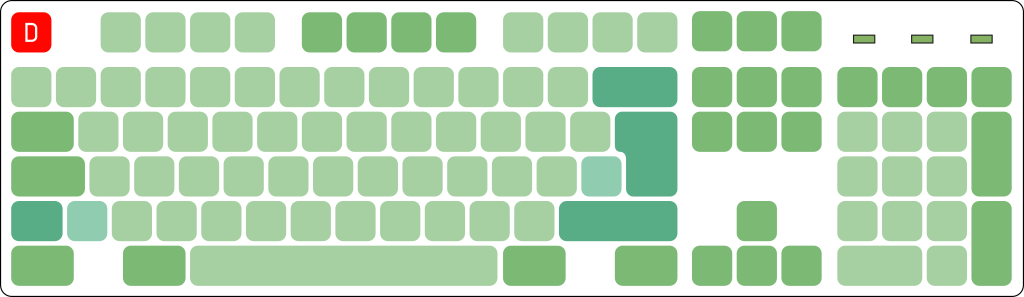
Choosing Between ISO and ANSI Layouts
Both ISO and ANSI keyboard layouts offer similarities that make typing across them relatively straightforward. However, the growing popularity of custom mechanical keyboards and accessories—especially prevalent in the U.S.—means that many setups are designed exclusively for ANSI.
This slight variation may influence enthusiasts to adopt one standard over the other based on availability and personal preference in key layout. Despite the variations, understanding and adapting to either layout can simplify the transition between different keyboards, making it easier for users globally to achieve efficiency and comfort in typing.

